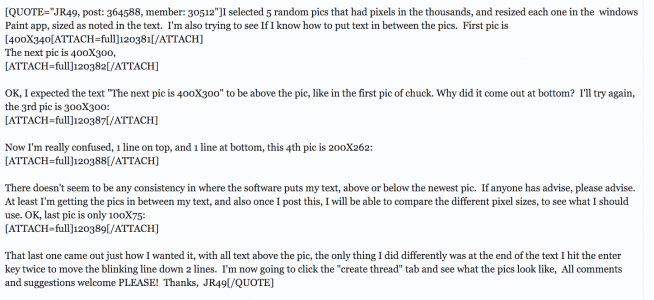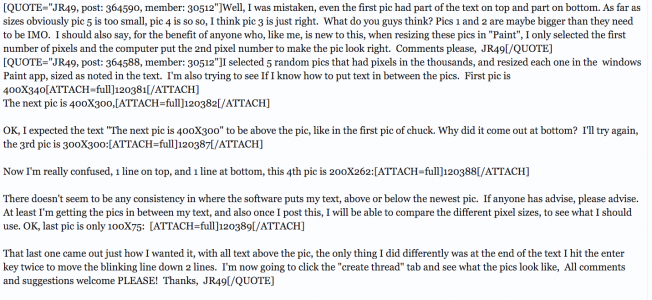- Joined
- Mar 20, 2014
- Messages
- 440
I selected 5 random pics that had pixels in the thousands, and resized each one in the windows Paint app, sized as noted in the text. I'm also trying to see If I know how to put text in between the pics. First pic is 400X340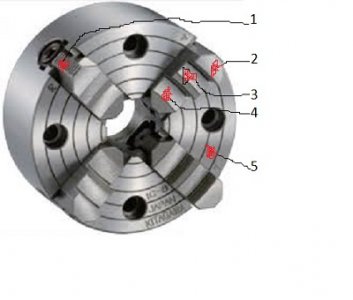
The next pic is 400X300,
OK, I expected the text "The next pic is 400X300" to be above the pic, like in the first pic of chuck. Why did it come out at bottom? I'll try again, the 3rd pic is 300X300:
Now I'm really confused, 1 line on top, and 1 line at bottom, this 4th pic is 200X262:
There doesn't seem to be any consistency in where the software puts my text, above or below the newest pic. If anyone has advise, please advise. At least I'm getting the pics in between my text, and also once I post this, I will be able to compare the different pixel sizes, to see what I should use. OK, last pic is only 100X75:
That last one came out just how I wanted it, with all text above the pic, the only thing I did differently was at the end of the text I hit the enter key twice to move the blinking line down 2 lines. I'm now going to click the "create thread" tab and see what the pics look like, All comments and suggestions welcome PLEASE! Thanks, JR49
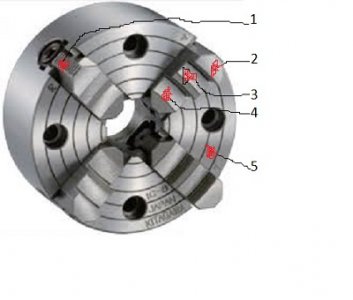
The next pic is 400X300,

OK, I expected the text "The next pic is 400X300" to be above the pic, like in the first pic of chuck. Why did it come out at bottom? I'll try again, the 3rd pic is 300X300:

Now I'm really confused, 1 line on top, and 1 line at bottom, this 4th pic is 200X262:

There doesn't seem to be any consistency in where the software puts my text, above or below the newest pic. If anyone has advise, please advise. At least I'm getting the pics in between my text, and also once I post this, I will be able to compare the different pixel sizes, to see what I should use. OK, last pic is only 100X75:

That last one came out just how I wanted it, with all text above the pic, the only thing I did differently was at the end of the text I hit the enter key twice to move the blinking line down 2 lines. I'm now going to click the "create thread" tab and see what the pics look like, All comments and suggestions welcome PLEASE! Thanks, JR49