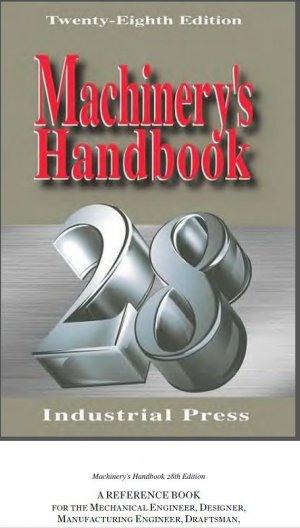-
Welcome back Guest! Did you know you can mentor other members here at H-M? If not, please check out our Relaunch of Hobby Machinist Mentoring Program!
You are using an out of date browser. It may not display this or other websites correctly.
You should upgrade or use an alternative browser.
You should upgrade or use an alternative browser.
Test photos
- Thread starter David
- Start date
- Joined
- Apr 23, 2011
- Messages
- 2,476
I am trying to add descriptive text to each photo.
Dave are you trying to post some info under each picture like I just did in the previous post, or do you want to add text to the picture in an editor?
Cheers Phil
- Joined
- Jan 22, 2011
- Messages
- 8,031
I generally don't use the "insert image" button, but manually enter the URL between tags, and the caption comes out in the right place.
- Joined
- Apr 23, 2011
- Messages
- 2,476
Yes Phil, just text under each picture would be fine at this point.
David when you are entering a reply, or starting a new thread for that matter, there are 2 text boxes to reply in. "Quick reply" which has the basics, and "advanced" which has a couple of toolbars with text editors and insert function tool buttons. Type your text, click on the insert image button and follow the popup window to the picture location, (your computer or photobucket or other) Upload the picture, then type more text, and repeat. Dont forget to preview occasionaly to check you are getting what you want and so you dont time out and lose all your work.
Cheers Phil
- Joined
- Jun 17, 2011
- Messages
- 2,062
I used to be able to do that, Phil. It stopped working for me a month or so ago. Now I can only type a bunch of text and whatever pictures I upload, even one at a time, end up bunched at the bottom.
Are there any profile settings I can tweak to fix this? I just went looking, but didn't find anything.
Are there any profile settings I can tweak to fix this? I just went looking, but didn't find anything.