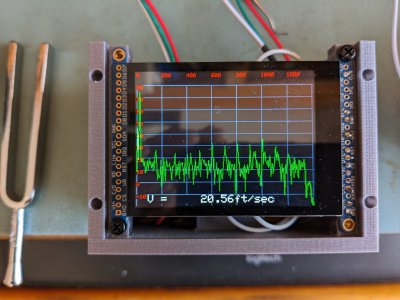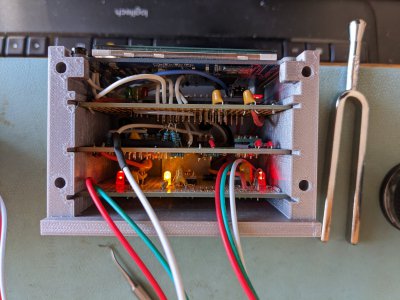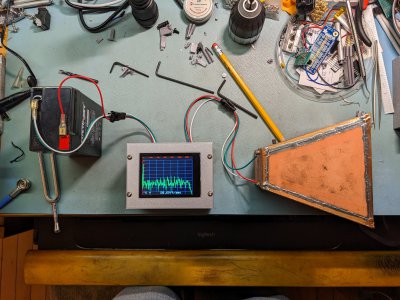- Joined
- Feb 25, 2021
- Messages
- 3,146
It happens. I replaced a chip this morning that I swore had a bad output. Turned out to be a software issue in handling start/restart on one of the the I2C busses.
One thing a bit obnoxious about the Raspberry Pi Pico, you hold down a button on the gumstick module while powering it up to load code. At that point it basically acts as a USB flash key and you drag and drop your program. Standalone that means unplugging and plugging the USB back in to power it up. When interfaced to a more complicated board that has a separate power source (other than the USB), you need to turn that power off or it will keep the pico from powering down. But as soon as you load the code (by drag and drop) it runs that code so you want the external power on for initialization routines. Makes it a bit tedious to do it all correctly. One solution is to use the three line debug interface hooked to a Raspberry Pi host, just haven't done that yet. Another is to reflash it to the Arduino IDE.
One thing a bit obnoxious about the Raspberry Pi Pico, you hold down a button on the gumstick module while powering it up to load code. At that point it basically acts as a USB flash key and you drag and drop your program. Standalone that means unplugging and plugging the USB back in to power it up. When interfaced to a more complicated board that has a separate power source (other than the USB), you need to turn that power off or it will keep the pico from powering down. But as soon as you load the code (by drag and drop) it runs that code so you want the external power on for initialization routines. Makes it a bit tedious to do it all correctly. One solution is to use the three line debug interface hooked to a Raspberry Pi host, just haven't done that yet. Another is to reflash it to the Arduino IDE.