A
Alan H.
Forum Guest
Register Today
When I try to search I am getting an error. Here's screenshot of what comes up.
Tried logging out and back in.
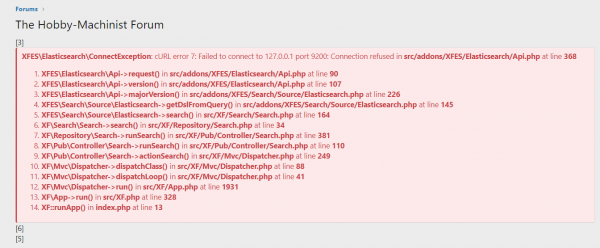
Tried logging out and back in.
