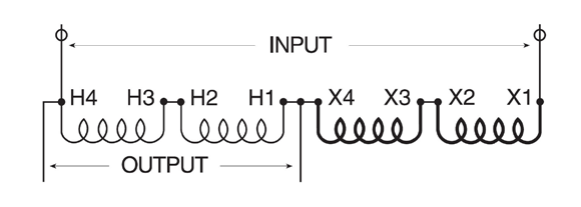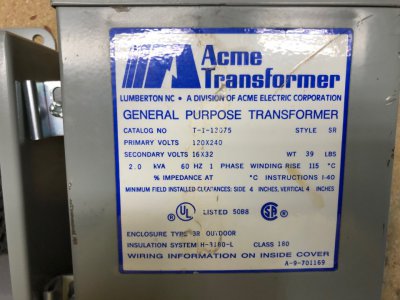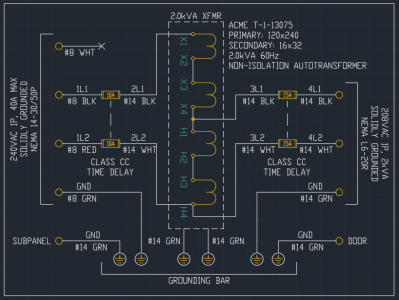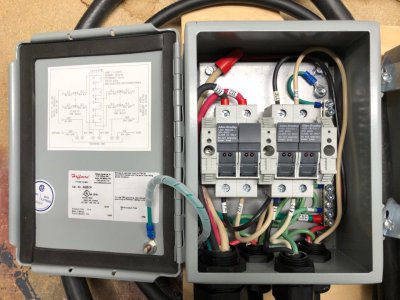Electricians are all done! Shop is back in business (sorta - lathe needs to be leveled and CNC needs assembly).
Wrote a detailed checklist for starting up the robot. Don't want to rush and break it because I forgot something stupid. I'm mostly concerned about mis-wiring on things I've messed with. Here is the checklist:
DENSO VS-6354CM Robot Startup Checklist
- Verify all connectors inside the robot are secure
- Finish ohming out the power connections to the motors, printed
- J1
- J2 (DONE)
- J3 (DONE)
- J4 (DONE)
- J5
- J6
- Verify the polarity of all (6) battery board connections, printed
- Solder the lithium primary batteries to the battery board and seal in plastic
- Solder the lithium primary battery for the controller to the connector, seal in plastic
- Verify I tightened the Denso servo drive module securely to the control box (
DONE)
- Put some sort of filter paper over the fan intake and exhaust (
DONE)
- Verify voltage on controller battery: _____
3.06_____________VDC (3.0VDC Nominal) (
DONE)
- Verify pinout of DIY teach pendant cable against sketches from eBay sellers. Verify no shorts between pins, printed (
DONE)
- Electricians finish electric install (
DONE)
- Verify 120V at all outlets (DONE)
- Verify 240V at all outlets (DONE)
- Verify 120V to Neutral on both phases of 240V outlet (DONE)
- Verify solid grounding at all outlets (DONE)
- Have electricians verify transformer wiring per manual (
DONE)
- Disconnect transformer output from RC3-V6A. Energize transformer, verify supply voltage at 208V (
DONE)
- Wire the input power cable. Triple check input voltage connections. (
DONE)
- Disconnect power cable from RC3-V6A controller. Attach power cable to transformer. Energize transformer. Verify voltage between pins A & B ____
215_______VAC (210 VAC +/- 10% permissible). Verify 0V on Pins C & D. Verify continuity between pin D and GND. (
DONE)
- Install ground conductor between robot and controller. 10 AWG minimum
- Wire STOP circuit to ESTOP box. (
DONE)
- Pray to the good lord that the input MOVs don't blow up when I power it on and that I didn't screw anything else up.
- Assemble entire robot system and verify all connections secure
- Apply voltage to RC3-V6A per printed procedure. Power off immediately if the following are not met:
- Verify the indicator lamp is illuminated
- Verify the teach pendant screen displays “T-PENDANT Ready”
- Verify the fans spin
- Execute the Encoder Battery Replacement Procedure, printed
- Execute the Controller Battery Replacement Procedure, printed
- Execute the Encoder Reset Procedure, printed
- Execute the CALSET Procedure, printed
- Verify the SETPRM Values (PLIM, NLIM, RANG) for all axes. RANG is not described in the manual, but should follow NLIM6 as you cycle through the list. These values are printed on the body of the robot. Verify the PLIM and NLIM values against the default table in the procedure, printed
- ONLY IF NECESSARY, complete the RC3 CLEAR DATA procedure, printed
- Perform the Set Date & Time Procedure, printed
- Address any error codes, if present. Error code manual printed