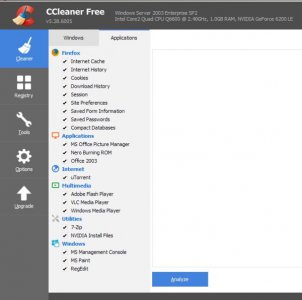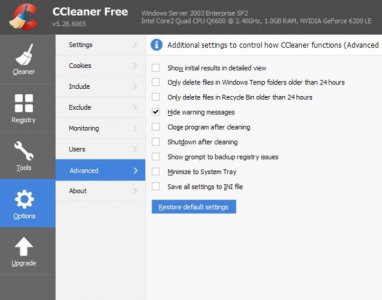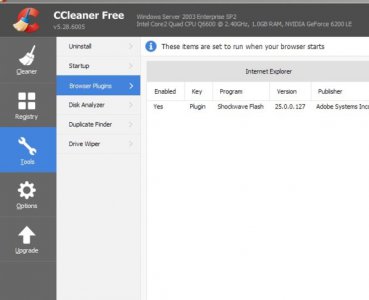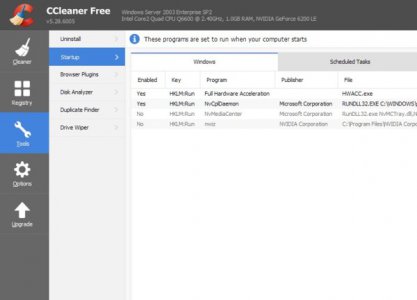- Joined
- Aug 29, 2016
- Messages
- 838
The tracking isn't by IP normally, it's by login. But if you browse without being logged in, they track that by IP.
While you can turn off some of the tracking and targeting, it's hard to avoid it all. Google has somehow attached my work computer to my phone and tablet, even though I NEVER use google services that require login from the desktop. And only as required from the phone.
Occasionally I'll get a series of targeted ads. Like a few months back Alibaba was blasting me with bulldozers and excavators. One has to wonder what in the hell I searched for to cause that.
While you can turn off some of the tracking and targeting, it's hard to avoid it all. Google has somehow attached my work computer to my phone and tablet, even though I NEVER use google services that require login from the desktop. And only as required from the phone.
Occasionally I'll get a series of targeted ads. Like a few months back Alibaba was blasting me with bulldozers and excavators. One has to wonder what in the hell I searched for to cause that.