- Joined
- Feb 4, 2014
- Messages
- 185
So I've maxed out all the available room on my file upload manager, does anyone know how to delete old photos to clear up more room for the new ones? Not sure if this is the correct section for this one!
I just looked at some of your posts. My guess is you're having this problem because of the file size of your pic's. They probably take awhile to upload too.
It's best if you re-size them before uploading. It's an extra step but will save time in uploading as well as file size on the site.
Here's a link to a free photo viewer that's pretty good and will let you resize them: http://www.faststone.org/FSViewerDetail.htm
Hope that helps.
Steve
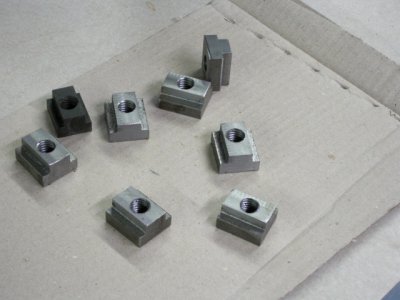
I just looked at some of your posts. My guess is you're having this problem because of the file size of your pic's. They probably take awhile to upload too.
It's best if you re-size them before uploading. It's an extra step but will save time in uploading as well as file size on the site.
Here's a link to a free photo viewer that's pretty good and will let you resize them: http://www.faststone.org/FSViewerDetail.htm
Hope that helps.
Steve
Do you happen to know how to delete the pictures already posted from my upload manager?
I just read a post (thread) about this and wanted to delete some photos on a group page. On the group page I right clicked the photo and it gave me the option to delete the photo. It worked there but take that with a grain of salt on what you are trying to do....
- - - Updated - - -
View attachment 73574here is a test: photo to follow:
- - - Updated - - -
now let's see if I can delete the photo! hahaha :bitingnails:
- - - Updated - - -
I can't see your uploads! Where are they at? :angry:
- - - Updated - - -
I keep replying and it adds to my first post, :roflmao:
Let's see if we can get you some more space. The amount in the beginning goes by your post count.
"Billy G"
Just tossed up a few more photos, looks like I've got more room now. Thanks Bill!
