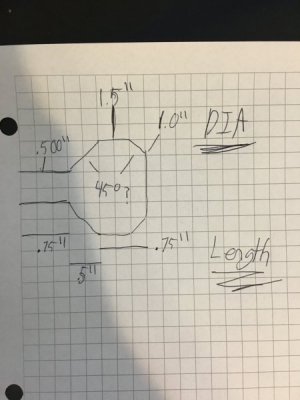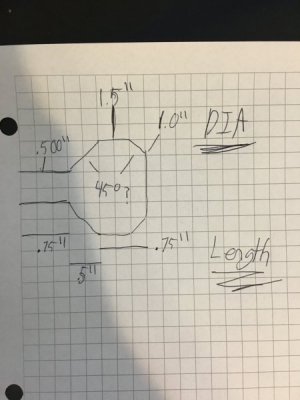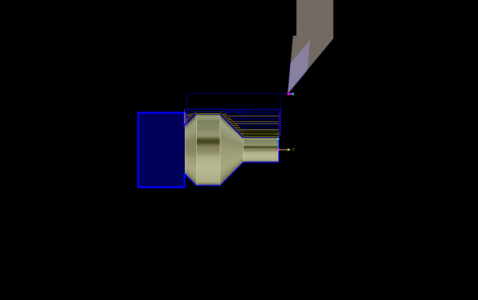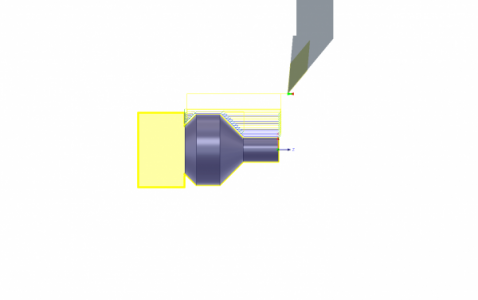tcarrington, this is a great example of what I'm trying to figure out.
JimDawson, that looks good. What program is that?
It looks like I forgot to mention that this part was more of a example and something that I might try to machine if I can ever get to that part.
I've got a hobby license for Fusion 360, have only started the program a few times and haven't learned the basics. Work has Mastercam, but someone it kinda learning to use it from what I hear. I was thinking learning to program the machine at the machine would be a better way for me to get my foot in the door and maybe move up to CAD/CAM. I've been wanting to climb the ladder but have been slow to do so.
I finally started learning the Mitsubishi lathe, with NAVI conversational and am having quite the difficulty. I don't understand the "pattern" and am struggling with tool data,(it's actually very minimal, but I can't figure out the angle of the back of the insert "back relief"? for the tooling that we have, so I thought I would just learn G-code, but I think I will still have issues with tool data..or I would have to compensate in the G-code itself, though trial and error.(I know very minimal G-code)