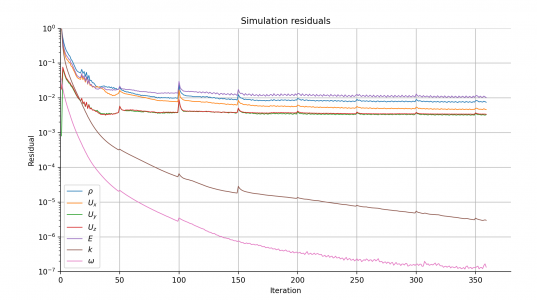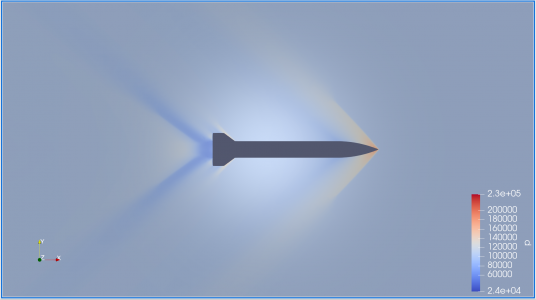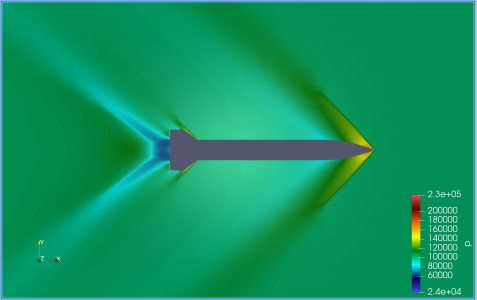Got it working again. The add on modules are very particular about their installation technique. Had something curious happen though. Reran sim using 5 cores rather than 4, and experienced my external monitor blanking for about 2 seconds a couple of times. Was weird. Killed the job. Then ran the sim with 6 cores (and half the number of sims, just as a test). Was expecting to finish a little sooner, which it did. But some process (or hardware) turned off my external monitor during the sim. I was using 6 out of 10 performance cores. The fans, as might be expected were at a higher volume than with 4 or 5 cores. But they didn't scream or anything. They just were pumping air and flushing heat away. Now my laptop is normally closed and sitting in a stand, so this was an inconvenience!
Everything seemed to be still running, I just had a blank screen. I opened the laptop and saw the screen, but not the main one. After some fiddling around I switched them. The simulation finished. At that point, I disconnected the Thunderbolt cable from the laptop and plugged it in again, and my monitor was working again.
Now, I'm wondering if this phenomena is a limitation of the platform, or a fault of some sort of my computer. I did a chat with Apple, which took awhile for the level 1 support to understand the nature of the problem. They thought I was concerned about the fans, I wasn't. I just mentioned them, since multicore simulations make more heat. I want to know if I have a soldering or similar manufacturing fault, or if this is a limitation of a 2023 MacBookPro design. Finally, I got passed off to a different level of support. Need to make that call right after lunch. Hoping I can run a cpu stress test of some sort for extended periods of time (30 minutes) to see if there's a thermal problem on my laptop, or to rule that out. It could be the CFD software itself. Think I'm one of the few in the world who is adventurous enough to try this on a new MacBookPro. Will post once I find something out. I'd be flabbergasted for them to admit it, but maybe this laptop wasn't designed for this use case and this is unwritten but "normal" behavior. A CPU stress test should reveal if there's a thermal issue though.
Tried some apps on the App store, and they seem to be junk. They don't even make the fans go on with "load". I'm trying stress-ng now.
Code:
% stress-ng --matrix 6 --matrix-size 64 -t 20m
Do six instances of matrix multiplication for 20 minutes. We'll see if the CPU gets loaded and warm. The turbulent solver had 6 cores with 2 threads per core. So far I don't know how to load similarly. I'm only getting 1 thread to run per core, but at 100% load.