Hey Derrick,
I understand the frustration.
I have poked around a bunch there and here's what I found works well if you know the specific manufacturer:
From the main page (
http://www.hobby-machinist.com/) hit "Downloads":
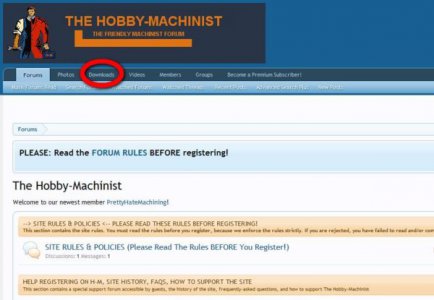
That brings up a list of topics, click as below for an alphabetic sorted list:
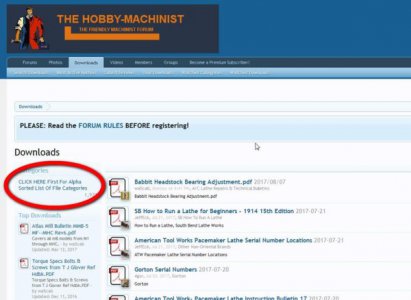
Then you see a menu item for documents sorted by manufacturer:

Within that list find the manufacturer you want, I use "Southbend" in this example:

Then your down to about 500 documents, or 10 pages......then click on the search bar:
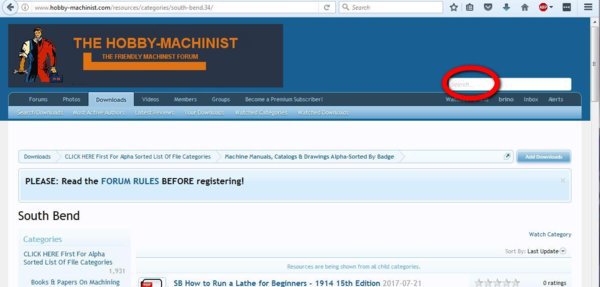
add some text to search on, like this:
(note here I checked the box to search _ONLY_ this category)

You should then see a list of items matching your search.
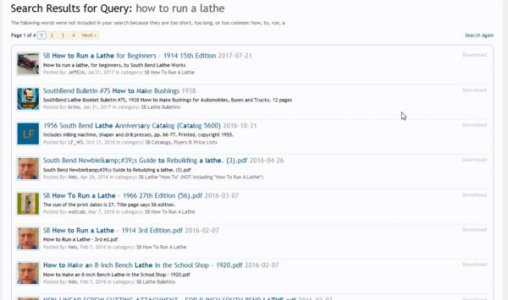
Yes it is a few clicks, but since I found it it has worked well for me.
-brino