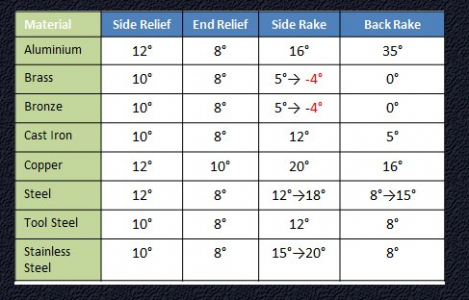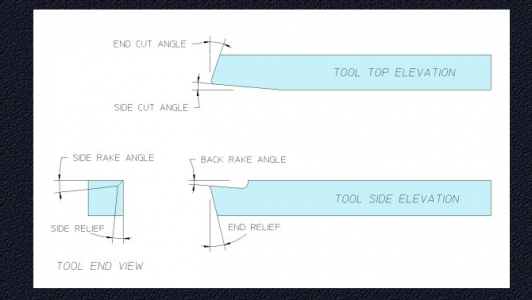Hello, Just got my (new to me) Atlas QC10 setup and have attempted some very basic work on it.
In the pics, I'm using an 80 degree Accusize L tool. I'm set up so that the tip of the tool is barely beneath the centerline of the work. Pulleys are in the 3rd position (counting right to left). Part is just a piece of stock steel about 1.25" diameter. I'm cutting at around 5-10 thousands at a time. Mostly getting chips--no real spirals of steel coming off. I have tried different speeds without much different results. I've also tried auto feed as well as manual feed. Again about the same results. The pics below are after an auto feed run. Questions:
1) Do I have the tool set up in the correct orientation for going right to left? It says "L" on it, which if I understand correctly, means I should be running it left to right, but it seems to cut better going right to left.
2) The cut seems to be rough to me. Perhaps you can see the texture of the cut in the photos. I'm assuming I should be able to get a much smoother cut. If so, what can I do to achieve that? Do I need a different setup or a different tool?
If you see anything else going on in the pics that you can offer advice to correct, don't hesitate to point them out. I will undoubtedly be many more questions to follow! Thanks!
Dave
In the pics, I'm using an 80 degree Accusize L tool. I'm set up so that the tip of the tool is barely beneath the centerline of the work. Pulleys are in the 3rd position (counting right to left). Part is just a piece of stock steel about 1.25" diameter. I'm cutting at around 5-10 thousands at a time. Mostly getting chips--no real spirals of steel coming off. I have tried different speeds without much different results. I've also tried auto feed as well as manual feed. Again about the same results. The pics below are after an auto feed run. Questions:
1) Do I have the tool set up in the correct orientation for going right to left? It says "L" on it, which if I understand correctly, means I should be running it left to right, but it seems to cut better going right to left.
2) The cut seems to be rough to me. Perhaps you can see the texture of the cut in the photos. I'm assuming I should be able to get a much smoother cut. If so, what can I do to achieve that? Do I need a different setup or a different tool?
If you see anything else going on in the pics that you can offer advice to correct, don't hesitate to point them out. I will undoubtedly be many more questions to follow! Thanks!
Dave