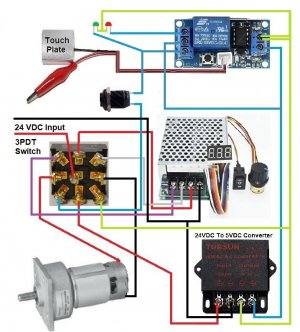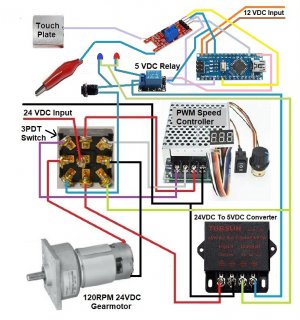Thanks for the link!You might want to take a look at this for some ideas.
I did see that one while checking around on the web, But I think I may have come up with a even easier option?
Now to see how long it takes for the parts I ordered take to get here!
I found a relay that has a 5VDC in-put control voltage & it will handle the 24VDC gearmotor's voltage.
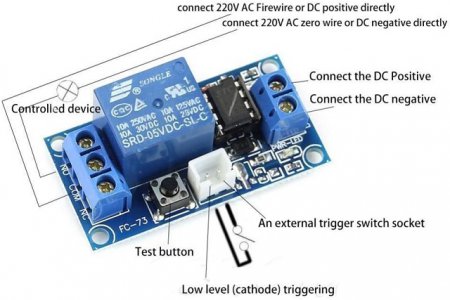
The relay also has a separate low level trigger connection which will make it easy to hook up a touch plate that will act as a switch that controls the relay.

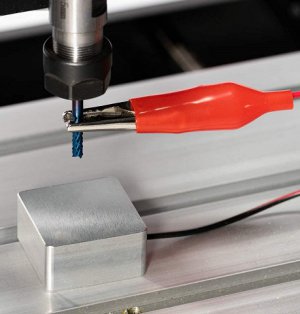
Doug