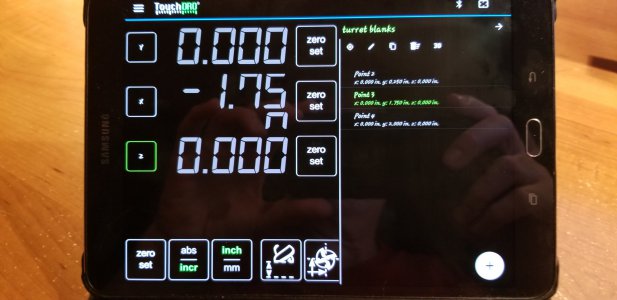- Joined
- Aug 5, 2018
- Messages
- 272
HI,
Went to use my mill today and saw that TouchDRO was updated - Awesome!
I called up an existing workspace with three points and when I selected one of the X axis points, the display for that axis went into an over/under mode where I saw my coordinate (which was pushed up a little with the top most segment cut off slightly) and immediately below it was the top half of some other number. What this other number was I have no idea.
This happened in landscape mode of my Android tablet model SM-T713, OS version 7.0
I'll post a shot of it as soon as I can get a screen shot.
Went to use my mill today and saw that TouchDRO was updated - Awesome!
I called up an existing workspace with three points and when I selected one of the X axis points, the display for that axis went into an over/under mode where I saw my coordinate (which was pushed up a little with the top most segment cut off slightly) and immediately below it was the top half of some other number. What this other number was I have no idea.
This happened in landscape mode of my Android tablet model SM-T713, OS version 7.0
I'll post a shot of it as soon as I can get a screen shot.