I'm in the planning stages of building a motorized router lift set-up & I'll eventually be adding a DRO like the one pictured.
I've checked several web sites including the iGaging home page, But I haven't been able to find the dimensions of the readout display unit.
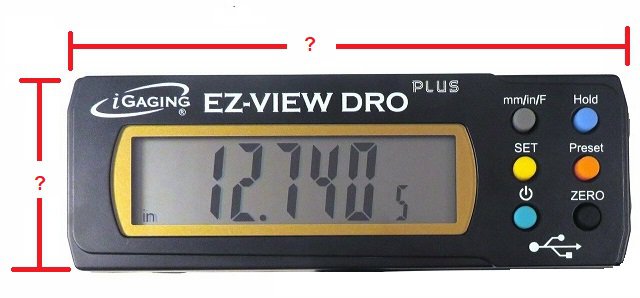
My plans are to eventually mount the iGaging display to a control panel, So knowing the size of the readout will help me determine the over all size needed for the control panel.
Doug
I've checked several web sites including the iGaging home page, But I haven't been able to find the dimensions of the readout display unit.
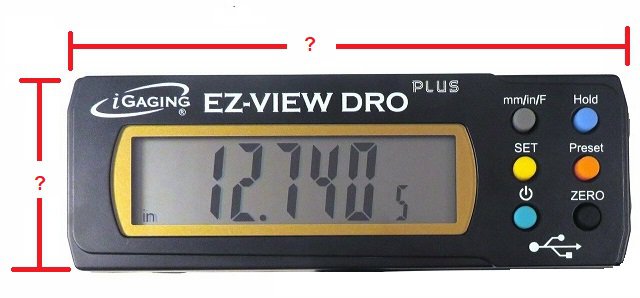
My plans are to eventually mount the iGaging display to a control panel, So knowing the size of the readout will help me determine the over all size needed for the control panel.
Doug






