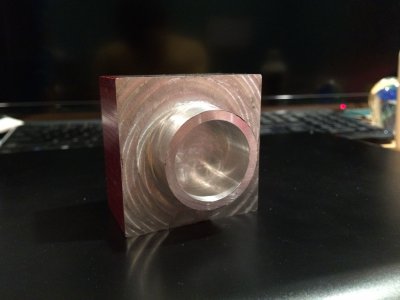- Joined
- Feb 4, 2014
- Messages
- 185
Hello Gentlemen!
Somehow I managed to get myself in all of this CNC business! Opps....
So I've been tinkering for a few weeks now, nothing really useful, just engraving and cutting to see the machine cut, But I finally cut something that I indented to use and was very confused!
So here is my part...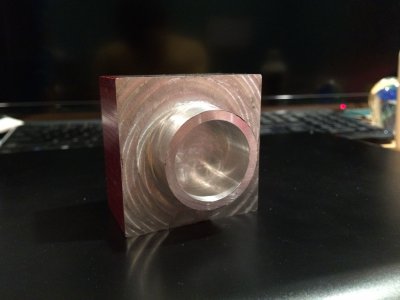
The outside I wanted to be 1", and it is right around there. But the inside was supposed to be .75, and ended up being only .60
I am using the same endmill on both outside and in, same setup. Tool is measured to be what it is labeled to be. Looked back at Geomagic and it is in fact .75. Im not sure if its a CAM issue on my end or what.
I'm not sure where to go from here! Input would be welcomed with open arms.
Thanks folks!
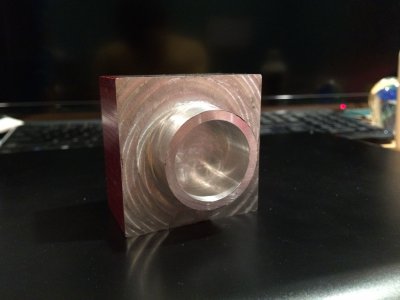
Somehow I managed to get myself in all of this CNC business! Opps....
So I've been tinkering for a few weeks now, nothing really useful, just engraving and cutting to see the machine cut, But I finally cut something that I indented to use and was very confused!
So here is my part...
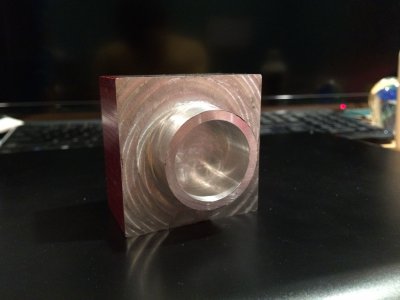
The outside I wanted to be 1", and it is right around there. But the inside was supposed to be .75, and ended up being only .60
I am using the same endmill on both outside and in, same setup. Tool is measured to be what it is labeled to be. Looked back at Geomagic and it is in fact .75. Im not sure if its a CAM issue on my end or what.
I'm not sure where to go from here! Input would be welcomed with open arms.
Thanks folks!