-
Welcome back Guest! Did you know you can mentor other members here at H-M? If not, please check out our Relaunch of Hobby Machinist Mentoring Program!
You are using an out of date browser. It may not display this or other websites correctly.
You should upgrade or use an alternative browser.
You should upgrade or use an alternative browser.
PM DRO Manual???
- Thread starter Jake P
- Start date
- Joined
- Mar 31, 2015
- Messages
- 318
Not the same DRO but this may be helpful.

 www.hobby-machinist.com
www.hobby-machinist.com

Get More From Your DRO - CNC Like Repeatability on Your Manual Lathe
Whether you have a new DRO or are thinking about getting one, I hope this video offers some insight into the true power they offer on a manual lathe. I see a lot of videos about installing a DRO on your metal lathe, but I could not find many that really show you how to Maximize your DRO. What...
 www.hobby-machinist.com
www.hobby-machinist.com
- Joined
- Mar 23, 2021
- Messages
- 357
Not the same DRO but this may be helpful.
I'll see if there's any similarity, but I suspect the entry methods will be different. It's interesting that the manual online at PM says nothing about tool offsets and the tool library. I believe it will do it.
Thanks, I saw that thumbnail but didn't check it out as it's a different model. That's the DRO I had on order for my 1340GT but my used 1440GT came with the one above.
Get More From Your DRO - CNC Like Repeatability on Your Manual Lathe
Whether you have a new DRO or are thinking about getting one, I hope this video offers some insight into the true power they offer on a manual lathe. I see a lot of videos about installing a DRO on your metal lathe, but I could not find many that really show you how to Maximize your DRO. What...www.hobby-machinist.com
I'll see if there's any similarity, but I suspect the entry methods will be different. It's interesting that the manual online at PM says nothing about tool offsets and the tool library. I believe it will do it.
- Joined
- Nov 27, 2012
- Messages
- 7,912
I have a M-DRO branded unit they used to offer that looks similar to that. Mine is basically a rebranded Meister BC-10L (L for lathe specific, no mill functions). Mine displays BC-10L when it boots up.
I have the manual for mine but I don't have a soft copy of it. I do have a PDF for the Meister Top10 though which is essentially the same, just has a different housing material/color & is for mill/universal. Should have the info you need though.
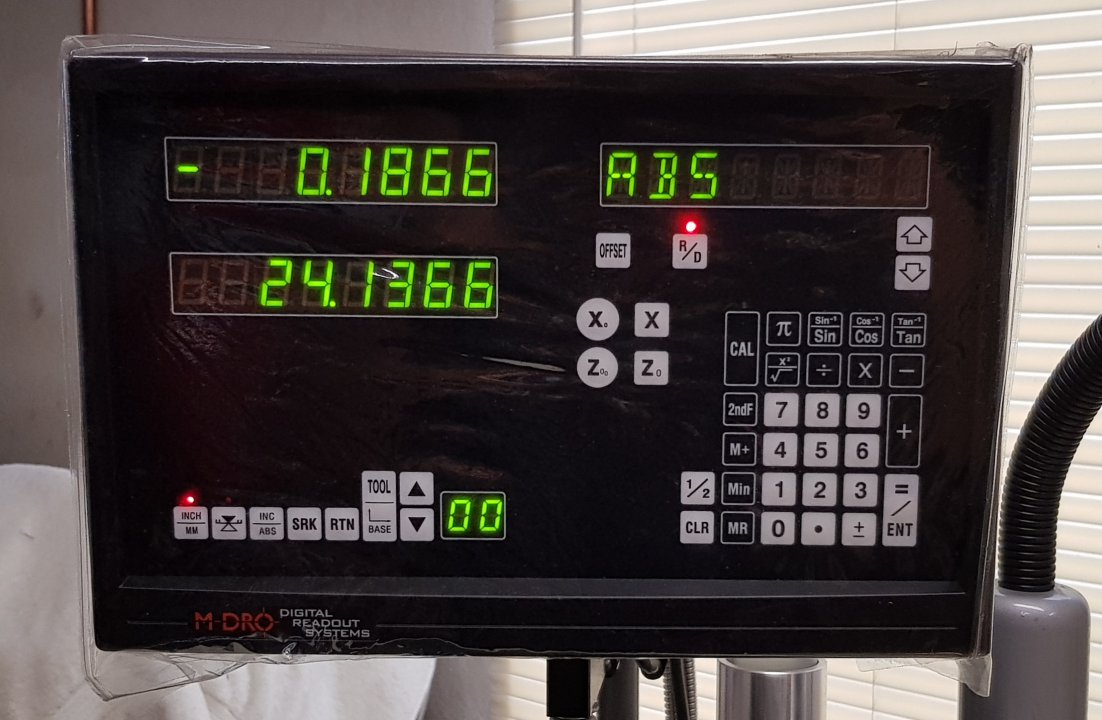
I have the manual for mine but I don't have a soft copy of it. I do have a PDF for the Meister Top10 though which is essentially the same, just has a different housing material/color & is for mill/universal. Should have the info you need though.
Attachments
- Joined
- Mar 23, 2021
- Messages
- 357
Yes, that looks almost identical other than the addition of the key between the Offset and R/D keys on mine.I have a M-DRO branded unit they used to offer that looks similar to that. Mine is basically a rebranded Meister BC-10L (L for lathe specific, no mill functions). Mine displays BC-10L when it boots up.
I have the manual for mine but I don't have a soft copy of it. I do have a PDF for the Meister Top10 though which is essentially the same, just has a different housing material/color & is for mill/universal. Should have the info you need though.
View attachment 389776
When mine boots up it shows "Top10-2L", so they are likely both Meister brand.
Thanks for the link, however the manual that you linked to answers some questions but still falls short of what I'm looking for. I suspect that somewhere there is a manual specifically for model, it's just finding it.
Last edited:
- Joined
- Mar 23, 2021
- Messages
- 357
Yes, got that one from the PM site. It ignores (actually grays out the buttons in the manual) certain functions. It seems that all functions are active in my model, it's just figuring out how to make them work.Do you have this one?
- Joined
- Mar 23, 2021
- Messages
- 357
Thanks for the replies so far. However there is still no single source that details this specific model and its unique interface. A little here and a little there might get it all pieced together.
It's interesting to note, at least from what I can see, there is no single source for how to create a tool library and the manner in which to use it. Again, pieces here and pieces there. I suspect the reason is that few actually have gone through the trouble to set it all up, and those who do are not the "youtube creator" types. Just a guess.............
It's interesting to note, at least from what I can see, there is no single source for how to create a tool library and the manner in which to use it. Again, pieces here and pieces there. I suspect the reason is that few actually have gone through the trouble to set it all up, and those who do are not the "youtube creator" types. Just a guess.............
Last edited:
- Joined
- Sep 1, 2020
- Messages
- 554
Looking at the attached PDF file from darkzero it appears that page 14 and 15 talk through setting tool offsets. The example is about work offsets and given coordinates but they are using the tool numbers. Looks like it holds 99 different coordinates so that should mean you should be able to plug in 99 different tools. Rather than punch in coordinates like the example, you should be able to insert your next tool, change the number and then set it to the same point as the last tool zero both axis and it will plug in the offset from the last tool. I would try that? Easy check is set up first tool as 1. Insert another tool set to 2 and zero. Then go back to tool 1 and see if it lines up in the right spot.
