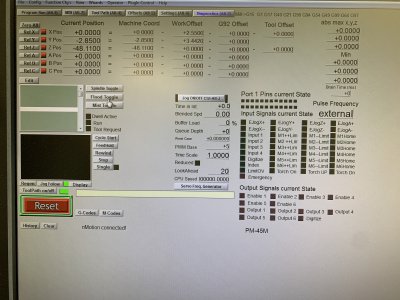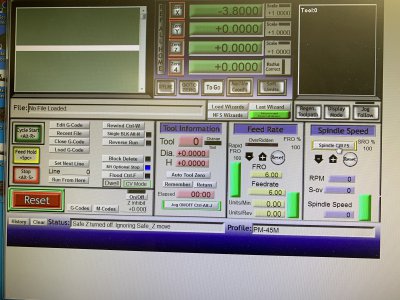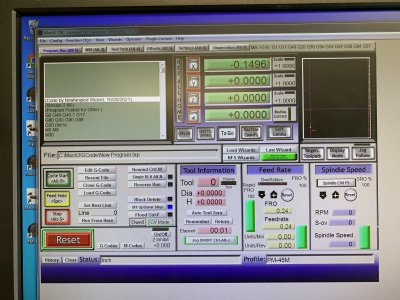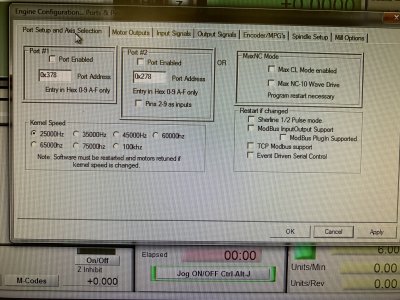I bought a PM-45M CNC about 2 months ago, and finally got it set up.
I ran the drop for the electric myself: 230v 1ph is pretty easy! Both legs tested fine. Right about the time I screwed the faceplate into the box, I got a call and had to go to work for 3 weeks...
Today I finally plugged everything in, booted up the PC, and turned it on.
Everything comes on. VFD powers up, fan runs inside the electronics case, X, Y, Z, all jog manually with the Pendant. And the fan on top of the spindle motor comes on when I hit the green button.
Mach 3 recognizes when I plug the mill in, or unplug it. I'm using a USB to go from my pc to the mill.
However, Mach 3 appears to do nothing to the actual mill. When I hit the spindle on button in Mach 3, the border of the button flashes yellow, then stays yellow, but the spindle doesn't come on.
On the Diagnostics tab, "Output 1" will flash whenever I enter any command, such as spindle on/off, or any gcode.
I've also tried executing a simple gcode program... nothing on the mill appears to move, and I no relays activate, either. It takes maybe 1.5 seconds and you see each line of code being highlighted, line by line, then it hits the end... and nothing.
In the electronics cabinet, the VFD displays "PLC 1." Is that normal? Even if the vfd is hosed, though, that shouldn't stop the X, Y, and Z axes from moving, I wouldn't think.
Any suggestions as to what to check are greatly appreciated.

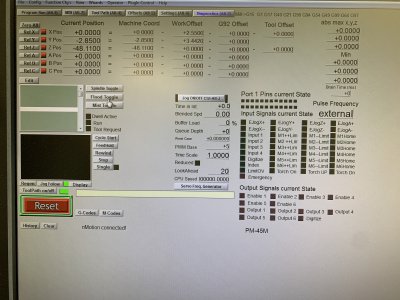
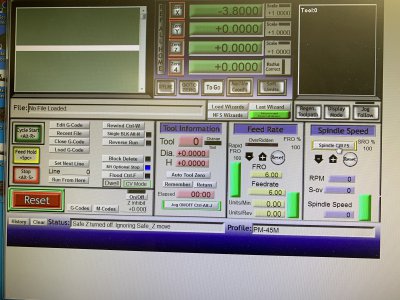
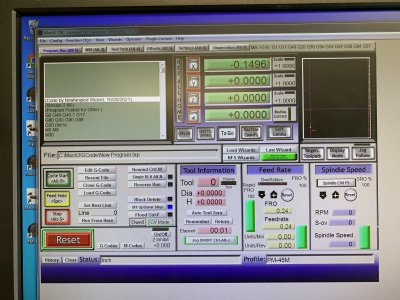
I ran the drop for the electric myself: 230v 1ph is pretty easy! Both legs tested fine. Right about the time I screwed the faceplate into the box, I got a call and had to go to work for 3 weeks...
Today I finally plugged everything in, booted up the PC, and turned it on.
Everything comes on. VFD powers up, fan runs inside the electronics case, X, Y, Z, all jog manually with the Pendant. And the fan on top of the spindle motor comes on when I hit the green button.
Mach 3 recognizes when I plug the mill in, or unplug it. I'm using a USB to go from my pc to the mill.
However, Mach 3 appears to do nothing to the actual mill. When I hit the spindle on button in Mach 3, the border of the button flashes yellow, then stays yellow, but the spindle doesn't come on.
On the Diagnostics tab, "Output 1" will flash whenever I enter any command, such as spindle on/off, or any gcode.
I've also tried executing a simple gcode program... nothing on the mill appears to move, and I no relays activate, either. It takes maybe 1.5 seconds and you see each line of code being highlighted, line by line, then it hits the end... and nothing.
In the electronics cabinet, the VFD displays "PLC 1." Is that normal? Even if the vfd is hosed, though, that shouldn't stop the X, Y, and Z axes from moving, I wouldn't think.
Any suggestions as to what to check are greatly appreciated.