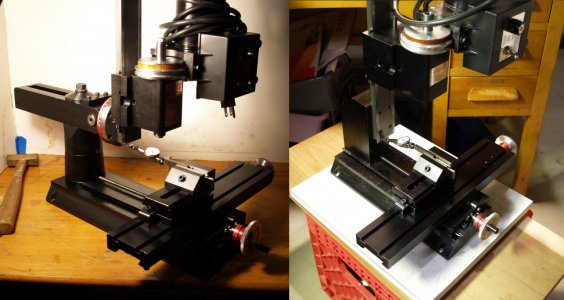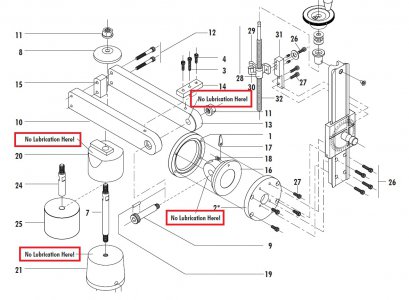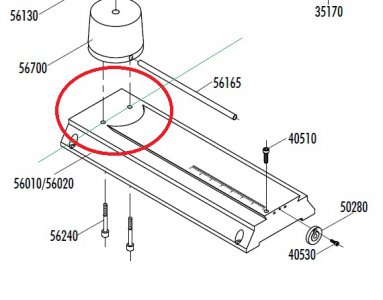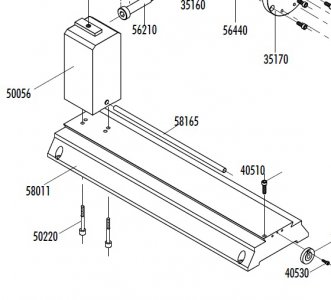- Joined
- Feb 15, 2020
- Messages
- 399
Well the reason was it was inexpensive and local. I don't really need it because I have a 5400 that works fine, but I have come up wanting more Y travel a couple of times. From what I've read here and on other sites people don't seem to like the 2000 mill as much as the 5400. I guess I can find out first hand now.
One of the things Sherline added to the 2000 is a Z axis travel extension, that allows you to bring the spindle down almost to the table. The cost is reduced Z clearance from 9" to 5.5". The amount of Z travel remains the same but they have to shorten the lead screw to make it work. It also reduces the clearance below the rotating column enough to eliminated the extra Y axis travel without adding a spacer under the column (which the seller had lost). I had to take all that stuff off and replaced the Z lead screw with the one left over from the column upgrade on my 5400 to get some clearance back.
The recurring themes I find are that it's difficult to align and the column moves under a load. I guess I can find that out first hand too.


Eric
One of the things Sherline added to the 2000 is a Z axis travel extension, that allows you to bring the spindle down almost to the table. The cost is reduced Z clearance from 9" to 5.5". The amount of Z travel remains the same but they have to shorten the lead screw to make it work. It also reduces the clearance below the rotating column enough to eliminated the extra Y axis travel without adding a spacer under the column (which the seller had lost). I had to take all that stuff off and replaced the Z lead screw with the one left over from the column upgrade on my 5400 to get some clearance back.
The recurring themes I find are that it's difficult to align and the column moves under a load. I guess I can find that out first hand too.


Eric