- Joined
- Sep 23, 2014
- Messages
- 54
I have an 8 page photo and text saga of installing a VFD and MachTach on my new PM1340GT. How do I post this to this site??? I am a complete neebee to this stuff.
SteveMetsch
SteveMetsch

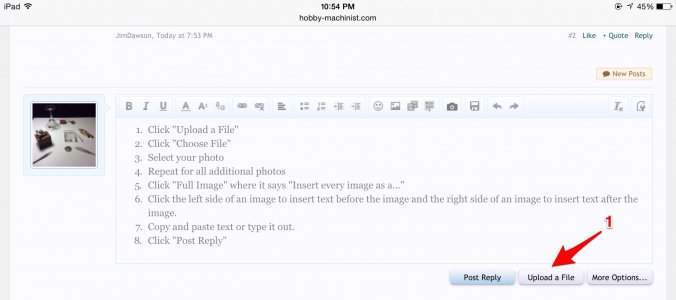
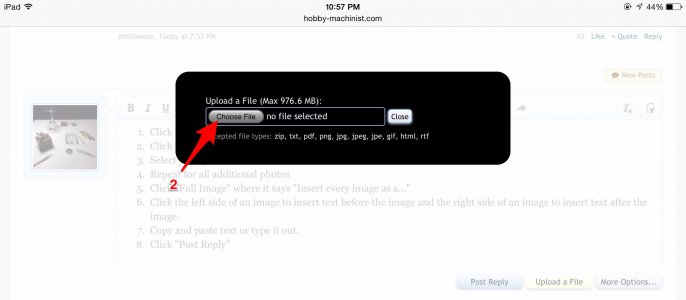
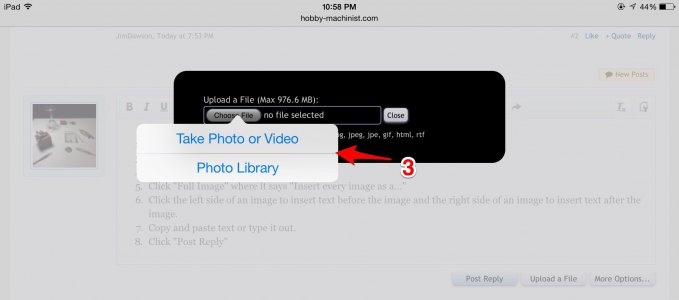
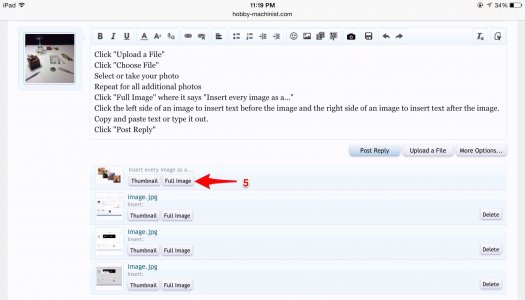
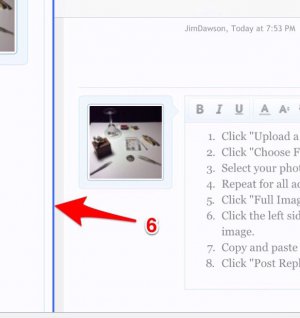
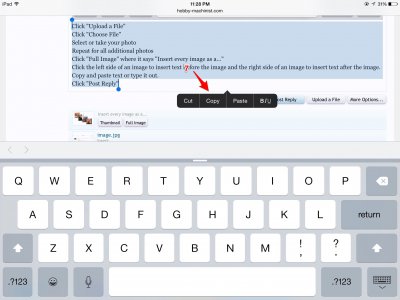
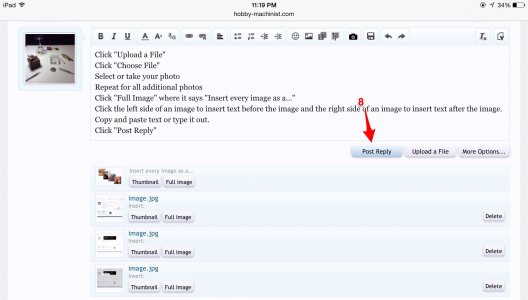
Many times I will write a long post in MS Word, and where the pictures go, I will put in the file name of the picture as a place holder. You can't paste photos directly from MS Word, but you can copy and paste from a photo editor.
Like this:
Some descriptive text here
your pic1.jpg
More discriptive text
Your pic2.jpg
Then I copy and paste the text into Notepad to strip out all of the formatting that MS Word puts in, then copy and paste from Notepad into the forum text window.
Then I go through and upload (Upload A File button) the picture, files in the order I want to display them, then highlight the picture place holders in the text and click on Full Image next to the proper picture to insert the picture in place of the placeholder. I normally re-size all of my photos to 600x800 for web viewing.
Try it in the practice forum first, you will get the hang of it in a couple of posts. If you need more explanation please let us know, the staff and other members are happy to help.
Can't wait to see your post
