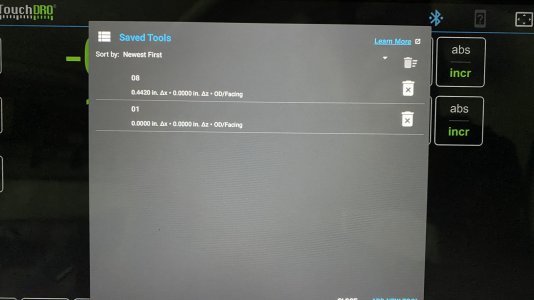Hello,
I have a Lenovo Tab M10 Plus 3rd gen
Android 13
TouchDRO V 3.24.06 build 2024-0618
I am new to TouchDRO, started playing with tool library, entered some tool offsets.
A few days later, attempt to use a tool offset, but the tool library is now empty.
OK, I had only 3 tools in the labrary. I started over and added 2 tools again.
I see in the manual that the tool library menu should have a import and a export button, but in my version, those buttons are not there.
Only the "Sort by" drop down menu and the delete button.
How do you import and export tool library on 3.24.06 ?
Also, after setting some tool offset, I cannot clear it. The manual says to long press the tool offset button, but nothing happens. The workaround I found is to invoke tool offset, change to master tool, then the display turns back to green.
Is there a simpler way to cancel tool offset on 3.24.06 ?
Every time I call tool library from menu, the "Sort by" is reseted to "newest first". Is there a way to set it alphabetically, and keep it alphabetically ?
Thanks
Edmar
I have a Lenovo Tab M10 Plus 3rd gen
Android 13
TouchDRO V 3.24.06 build 2024-0618
I am new to TouchDRO, started playing with tool library, entered some tool offsets.
A few days later, attempt to use a tool offset, but the tool library is now empty.
OK, I had only 3 tools in the labrary. I started over and added 2 tools again.
I see in the manual that the tool library menu should have a import and a export button, but in my version, those buttons are not there.
Only the "Sort by" drop down menu and the delete button.
How do you import and export tool library on 3.24.06 ?
Also, after setting some tool offset, I cannot clear it. The manual says to long press the tool offset button, but nothing happens. The workaround I found is to invoke tool offset, change to master tool, then the display turns back to green.
Is there a simpler way to cancel tool offset on 3.24.06 ?
Every time I call tool library from menu, the "Sort by" is reseted to "newest first". Is there a way to set it alphabetically, and keep it alphabetically ?
Thanks
Edmar