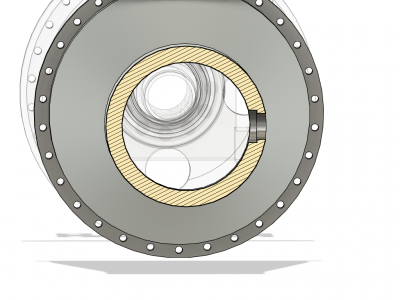I am drawing a model and need to make a counterbore on an inner diameter of a cylindrical section, and can't figure out how to do it in Fusion360. The attached drawing shows a through hole that needs to be counterbored on the inside to hold a wear bushing. If I use the inner surface as a reference when making the hole, the hole starts at the apex of the diameter, so the hole does not go completely through. I needed to use the outer diameter as the reference to make the hole go through, but then the counterbore will be on the wrong side. I tried creating an offset plane to start the hole closer to the center, but it won't let me do that.
Short of making the ID smaller and then extruding a cut back to size, is there a way I am missing to do an internal counterbore?
Short of making the ID smaller and then extruding a cut back to size, is there a way I am missing to do an internal counterbore?