I'm having a problem with a eMachineShop CAD drawing and D2NC generating usable gcode for Mach3. For background I made a drawing that included text but I cannot get D2NC to generate code for the letter "S". All the other letters were no problem except for a few glitches. These other glitches are I cannot select all of the letters to make one gcode file ( had to select smaller groups of three letters) and a few of the letters have "islands". I'm using a 1/16" end mill and selecting the pocketing routine in D2NC. I've restarted Mach3 as well as D2NC but this hasn't helped. Tried grouping all of the letters as one word instead of individual letters and that didn't work either. Is it a software issue or my drawing? I've attached a screen shot of my drawing.
If I can figure out how to attach .dxf and .stl files I'll post those as well.
Thanks,
Tom S.
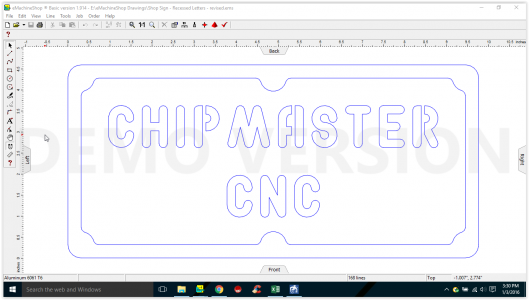
EDIT: I've attached a .dxf and .stl file. Hope I did it right.
If I can figure out how to attach .dxf and .stl files I'll post those as well.
Thanks,
Tom S.
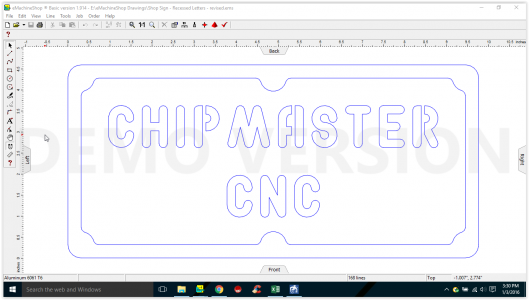
EDIT: I've attached a .dxf and .stl file. Hope I did it right.
Attachments
Last edited:
