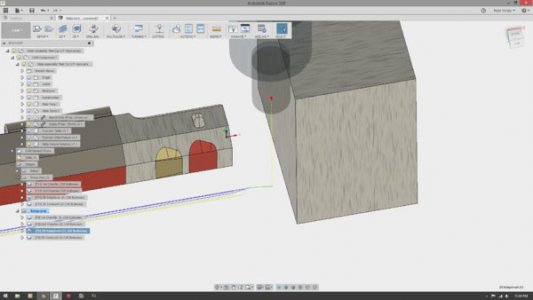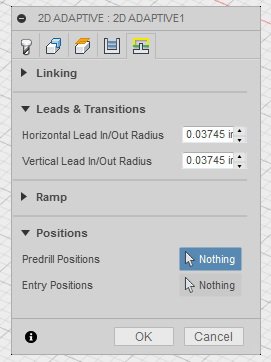(I've posted a request for help at the Autodesk site, but figured it wouldn't hurt to duplicate it here)
All,
Trying to create a toolpath in F360 and running in to a problem. The operation is (should be) three simple cuts, using a 4th axis trunnion table. Cuts are along the X-axis.
Problem I'm having is that F360 is creating a very long lead-in at the start of a 2D Adaptive operation and it's causing a toolholder to fixture crash. I've tried to change the lead-in radius down to just about nothing, but there's still a long lead. The big block at right in the photo is a fixture - that's what the toolholder hits in simulation.
I've tried creating a sketch to use as a toolpath containment boundary, but 2D adaptive doesn't seem to have containment as an option. And 3D adaptive won't let me select the right model contours to limit machining to a certain area. I've attached a screenshot of the long lead-in - it's the green swooping thing right before the blue (feed) line.
I'd prefer not to cut from the other direction (and rotating the trunnion table the other way) since then the cut will be obscured from view by the table. I'd really, really like to keep a close eye on everything the first time I run this cut. There's a significant amount of cash in the part and I don't want to wreck it.
Thx,
Spumco
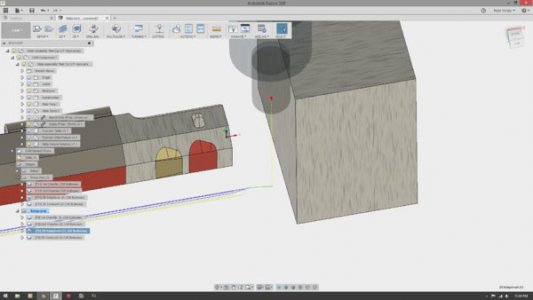
All,
Trying to create a toolpath in F360 and running in to a problem. The operation is (should be) three simple cuts, using a 4th axis trunnion table. Cuts are along the X-axis.
Problem I'm having is that F360 is creating a very long lead-in at the start of a 2D Adaptive operation and it's causing a toolholder to fixture crash. I've tried to change the lead-in radius down to just about nothing, but there's still a long lead. The big block at right in the photo is a fixture - that's what the toolholder hits in simulation.
I've tried creating a sketch to use as a toolpath containment boundary, but 2D adaptive doesn't seem to have containment as an option. And 3D adaptive won't let me select the right model contours to limit machining to a certain area. I've attached a screenshot of the long lead-in - it's the green swooping thing right before the blue (feed) line.
I'd prefer not to cut from the other direction (and rotating the trunnion table the other way) since then the cut will be obscured from view by the table. I'd really, really like to keep a close eye on everything the first time I run this cut. There's a significant amount of cash in the part and I don't want to wreck it.
Thx,
Spumco