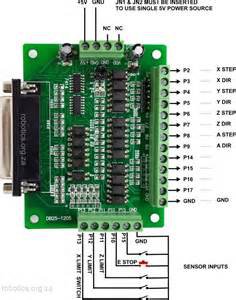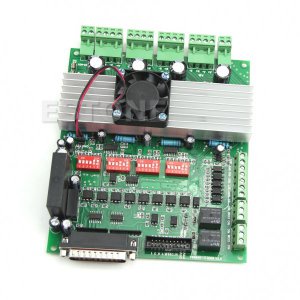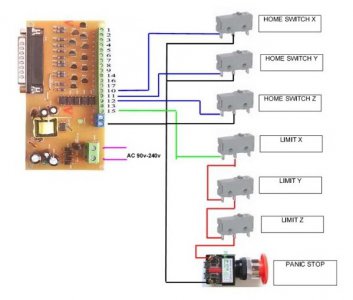- Joined
- Aug 26, 2013
- Messages
- 167
One more question. I have a wiring diagram from an Australian site that show the e-stop with one wire connected to the controller board along with the limit switch wiring. Is that corrects, if not show me how. The board I have does not have DB connects on the board instead, it has screw terminals. What has me vexed is, is it one wire to the e stop pin or must I also connect a ground?.
Most diagrams I've seen don't show either way, HELP.
Most diagrams I've seen don't show either way, HELP.
Last edited: