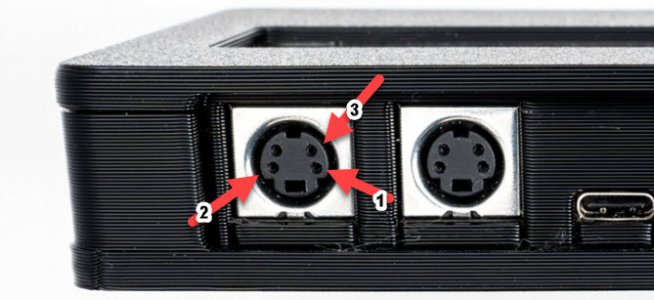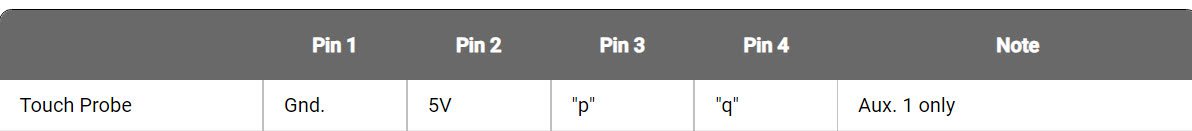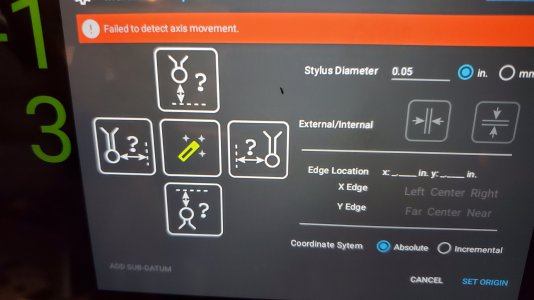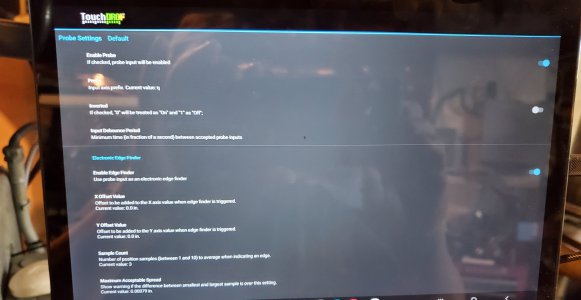- Joined
- Aug 5, 2013
- Messages
- 281
Love the plus version and numerous features, which I have to further
explore.
Using the TDA-420 P1 port, I cant get touch probe to work.
The led in probe changes color from green (no contact) to red (contact)
I have probe connected at powerup of TouchDRO, tried no/nc configurations.
Using pinout: 1- Ground - black, 2-red 5V, 3- yellow signal
I'm sure its me somewhere... Thoughts?
Thanks!
Dan
explore.
Using the TDA-420 P1 port, I cant get touch probe to work.
The led in probe changes color from green (no contact) to red (contact)
I have probe connected at powerup of TouchDRO, tried no/nc configurations.
Using pinout: 1- Ground - black, 2-red 5V, 3- yellow signal
I'm sure its me somewhere... Thoughts?
Thanks!
Dan