About a month ago I asked a question about work offsets. I got a lot of useful feedback on how to solve my problem and a few recommendations that I look at another CAM program. Well I followed that advice and bought CamBam. I like the features and it was surprisingly easy to get up and machining again. Made a couple of test pieces testing out profile and pocketing and island machining. It worked greate and the parts were very accurate.
My first real project was to make a sign for my grand kids and their cousins new swing set. This is where the problems started. I've spent the better part of two days trying to figure out why my cutter does not cut on the same path as that shown on the screen. My drawing file is attached for reference as are a couple of screen shots of the CamBam file and my Mach3 screen. Change the Cousin Sign file type to cb then open in CamBam.
I played around with the stock set-off settings, the start point settings, cut width, and a few others but nothing changed. The cut path is still not concentric to the bolt pattern. I even reloaded CamBam but nothing changed. Checked my gcode and all looks good. The problem is the cutter is not following the same path as the one depicted on the screen. I spent another day trying to figure out the problem and got nowhere. I manually offset the stock (.073 in X and .063" in Y) and was able to get the outer profile concentric to the bolt pattern within .005". Good enough for a sign. So I set up to do the pocket machining figuring that I've got my work coordinates dialed in. No such luck. I ran the gcode and I'm off center by 1/8" in both X and Y. I double checked my work coordinates and they are at 0,0. I'm at a loss as to what's causing this. I didn't have this problem running parts with my previous CAM program.
Any ideas?
Tom S.
Edit: I noticed what appears to be the word "DEMO" in the CamBam screenshot. Thought I had entered the license key correctly but maybe not. Could be the demo version is the culprit.
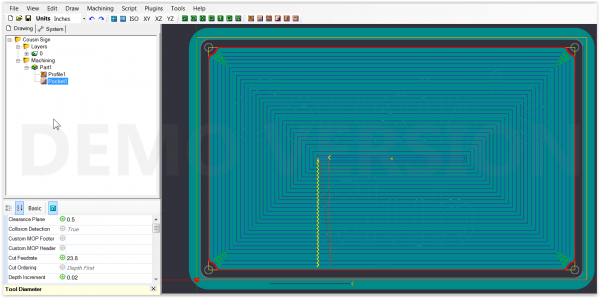
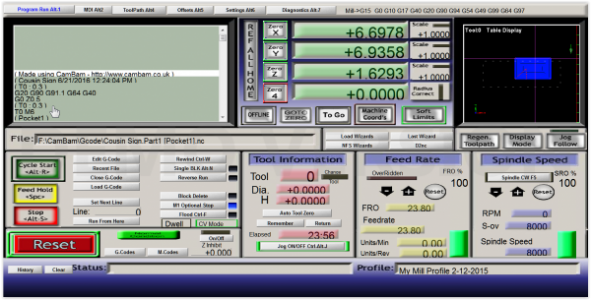
My first real project was to make a sign for my grand kids and their cousins new swing set. This is where the problems started. I've spent the better part of two days trying to figure out why my cutter does not cut on the same path as that shown on the screen. My drawing file is attached for reference as are a couple of screen shots of the CamBam file and my Mach3 screen. Change the Cousin Sign file type to cb then open in CamBam.
I played around with the stock set-off settings, the start point settings, cut width, and a few others but nothing changed. The cut path is still not concentric to the bolt pattern. I even reloaded CamBam but nothing changed. Checked my gcode and all looks good. The problem is the cutter is not following the same path as the one depicted on the screen. I spent another day trying to figure out the problem and got nowhere. I manually offset the stock (.073 in X and .063" in Y) and was able to get the outer profile concentric to the bolt pattern within .005". Good enough for a sign. So I set up to do the pocket machining figuring that I've got my work coordinates dialed in. No such luck. I ran the gcode and I'm off center by 1/8" in both X and Y. I double checked my work coordinates and they are at 0,0. I'm at a loss as to what's causing this. I didn't have this problem running parts with my previous CAM program.
Any ideas?
Tom S.
Edit: I noticed what appears to be the word "DEMO" in the CamBam screenshot. Thought I had entered the license key correctly but maybe not. Could be the demo version is the culprit.
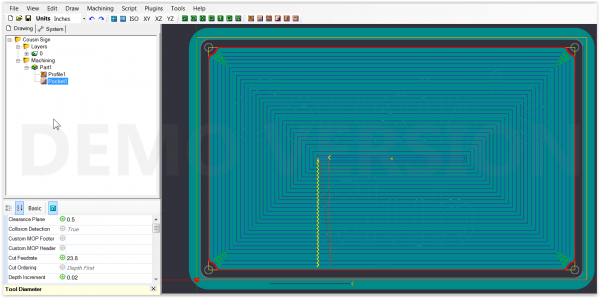
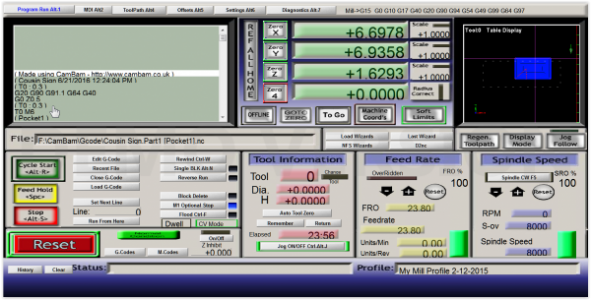
Attachments
Last edited:
