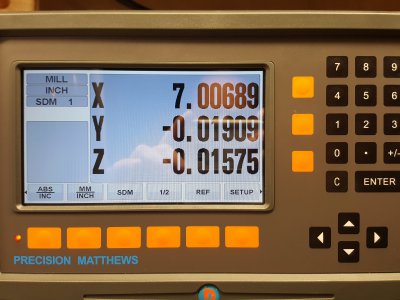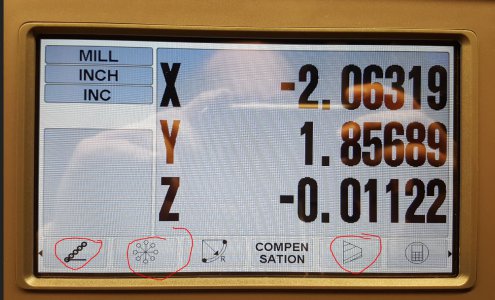Has anybody found a better manual for...or found another manufacture equivalent to the DRO that comes with the PM30 mill? I've attached a picture below to see what mine looks like. The instructions that come with it are very tiny and only loosely resemble English in many places. PM's website has listed the better instructions as "coming soon" for the past year so I'm hoping someone might have a little bit better of a reference they can point me to.
Related Question....does anyone know what that "SDM" button does?
Thanks!
Related Question....does anyone know what that "SDM" button does?
Thanks!