- Joined
- Mar 8, 2017
- Messages
- 87
Anyone used the 4th axis extension? Is it easy got navigate and use? Is it worth the $1000+ a year subscription For a hobbyist?
So you can do Wrap Toolpath in manufacturing with the standard 360? I find that odd because everything the have online says you need the extension which cost $1600 a year.Not sure where you are getting your price from. I am seeing $545 per year. There is something called a "Startup" license that allows you free access to the full Fusion 360 for 3 years. As to the question of if it is worth it. I can't address the 4th part as I don't have a 4th axis (yet). For me I was paying for a Bob-Cad seat for my CAM. I would upgrade every 3 years or so and as a result probably average $200 per year for that. I had a fully paid ACAD 2012 license that had not annual cost but was also feature frozen. So for now I am paying the $545 per year but I doubt I will be able to keep that up forever. While I am still learning Fusion 360, I am liking what I have been using so far. Also nice is that it roles so many disciplines into one application. CAD, subtractive CAM(Mill/router), Circuit board layout, schematic capture, Additive CAM (3d-printer)
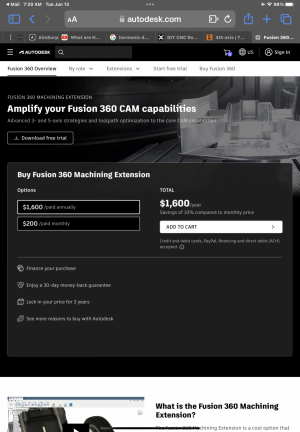
I was really hoping I was wrong. I’m looking for an affordable 4th axis CAM to try out.looks like you are right. As I don't have a 4-th axis, I have not tried any of the multi-axis options. I just went in and tried to created a 4th axis process. It was in the menus but when I selected it told me I need to purchase the Machining extensions.
Pretty sure it won’t work. But if you manage to make it work please share your magic! We would love to know!It's my understanding that 4th axis indexing operation is available within F360 (cut in 3D, move part in A, cut in 3D, etc.), but synchronous 4th axis operation requires the upgrade. I'm about to find out.
Did you get it to work?According to F360 documentation, only toolpaths in this section are part of the 4 and 5 axis machining extension:
https://help.autodesk.com/view/fusion360/ENU/?guid=MFG-MULTI-AXIS-MILLING-OVERVIEW
3+1 and 3+2 indexing are included in the base software. By defining the Tool Orientation, the part can be reoriented for 2D or 3D cuts from a different angle:
https://help.autodesk.com/view/fusion360/ENU/?guid=MFG-TOOL-ORIENTATION-OVERVIEW
Not yet. I'm still building the unit.Did you get it to work?
