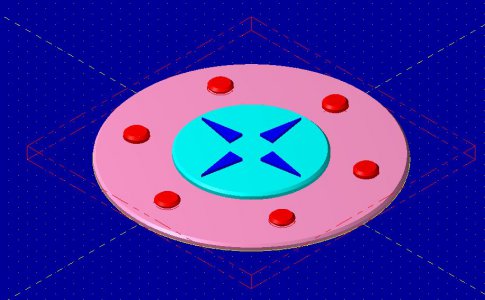- Joined
- Nov 24, 2013
- Messages
- 268
I’m practicing to learn the creation of 3D toolpaths with Mastercam MCx5. The attached image shows the 3D solid I made but have problems creating the toolpath.
I select the exterior and interior pink circle edges including the edge of the 6 red circles and I choose the pocket toolpath / island facing option. Then when I click on verify toolpath the tool first cuts nicely all edges on the first path but ignores the beveled edges. Then on the second path the tool plows thru everything and produces a flat surface.
I wonder if someone can point me to what I do wrong
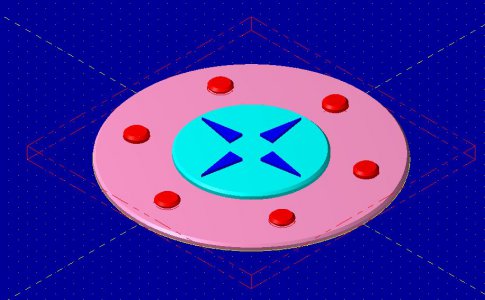
I select the exterior and interior pink circle edges including the edge of the 6 red circles and I choose the pocket toolpath / island facing option. Then when I click on verify toolpath the tool first cuts nicely all edges on the first path but ignores the beveled edges. Then on the second path the tool plows thru everything and produces a flat surface.
I wonder if someone can point me to what I do wrong