- Joined
- Jun 29, 2014
- Messages
- 4,173
Not sure how to post a thread on Hobby Machinist? Read on...
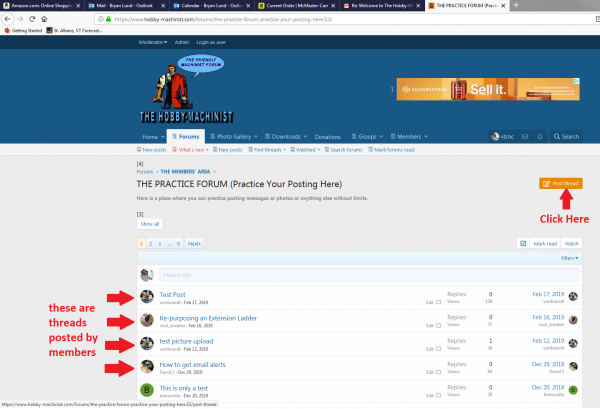
When you enter a forum, you will see a list of threads contained within the forum. If you want to post a thread, click on the orange button labeled "Post Thread" in the upper right hand corner.
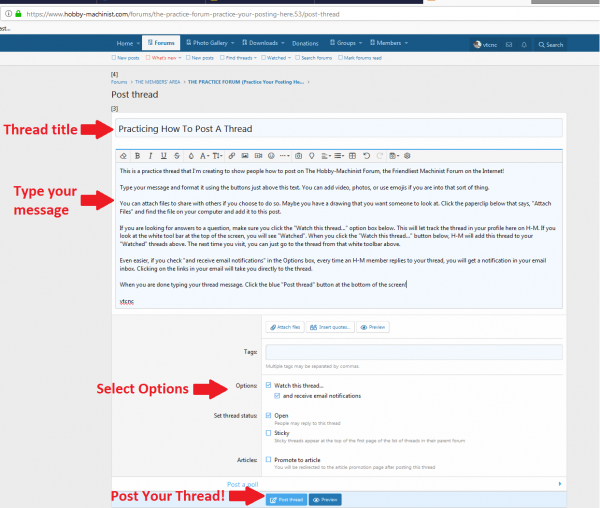
After you click the orange button, enter the title of your thread, type your message, select your options and click the "Post Thread" button at the bottom of the page.
Congratulations! You just posted your first thread on Hobby Machinist!
Don't forget to Introduce Yourself here to the community of Friendly Machinists on the site! And if you still aren't sure before you commit to posting for real, visit this link to practice, practice, practice!
When you enter a forum, you will see a list of threads contained within the forum. If you want to post a thread, click on the orange button labeled "Post Thread" in the upper right hand corner.
After you click the orange button, enter the title of your thread, type your message, select your options and click the "Post Thread" button at the bottom of the page.
Congratulations! You just posted your first thread on Hobby Machinist!
Don't forget to Introduce Yourself here to the community of Friendly Machinists on the site! And if you still aren't sure before you commit to posting for real, visit this link to practice, practice, practice!
