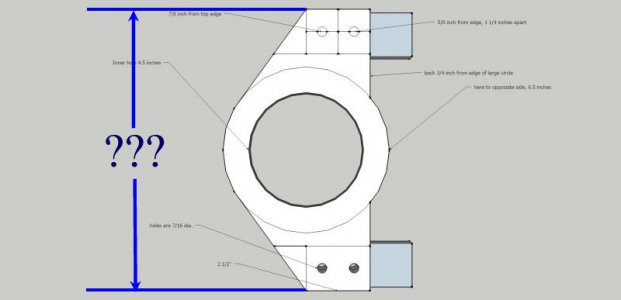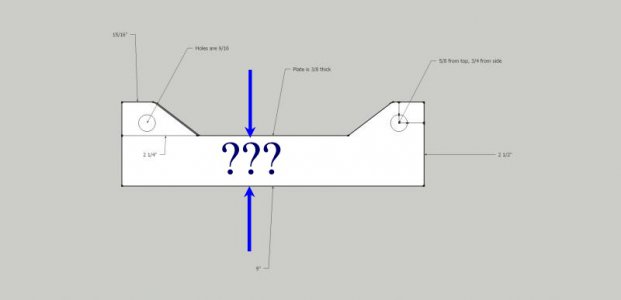- Joined
- Mar 30, 2014
- Messages
- 115
Not sure if anyone here can help, or is this would even be the right place to ask.
But heres the deal. I have some steel plate I am needing cut out. I need them cut pretty precise, but not space shuttle precise. Laser cut would work nicely. I have drawn out/designed the plates using googles program called sketchup. I have them exactly how they need to be and have found a place about a hour away that can laser cut them for me. However they can not use sketchup files with their program. They said they need a DXF file. I downloaded a add on for sketchup that is supposed to convert it to DXF file. However they said it did not convert correctly and is all jumbled up and not useable.
So I am at a point where I have my parts perfectly designed, but can not have them made because of software problems. Does anyone have any suggestions?
But heres the deal. I have some steel plate I am needing cut out. I need them cut pretty precise, but not space shuttle precise. Laser cut would work nicely. I have drawn out/designed the plates using googles program called sketchup. I have them exactly how they need to be and have found a place about a hour away that can laser cut them for me. However they can not use sketchup files with their program. They said they need a DXF file. I downloaded a add on for sketchup that is supposed to convert it to DXF file. However they said it did not convert correctly and is all jumbled up and not useable.
So I am at a point where I have my parts perfectly designed, but can not have them made because of software problems. Does anyone have any suggestions?