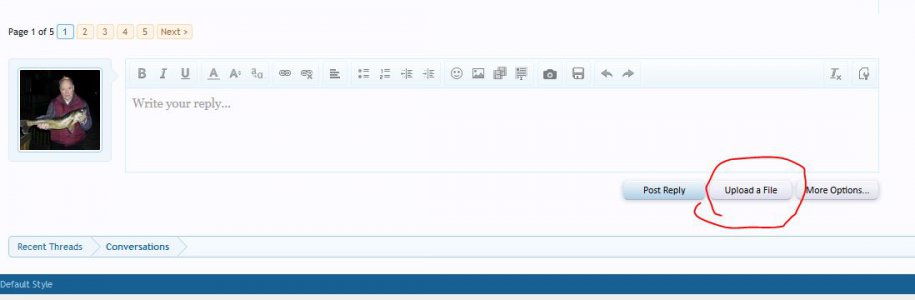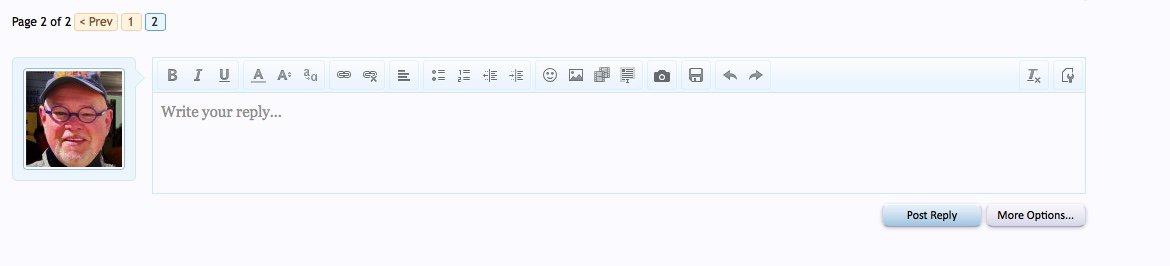- Joined
- Dec 26, 2015
- Messages
- 2,079
I'm new to this forum. I am in a few "conversations" with other users here, and they seem to be able to insert photos into the dialog, but I can't figure out how to do the same. In "Conversations" composition window, there is now "Upload File Button" the way there is in a forum posting, and the "Insert" icon will accept a URL to an external photo on Flickr, but the image doesn't appear and sis replaced with a blue "?". What am I missing here? Thanks for the assistance.
David
David