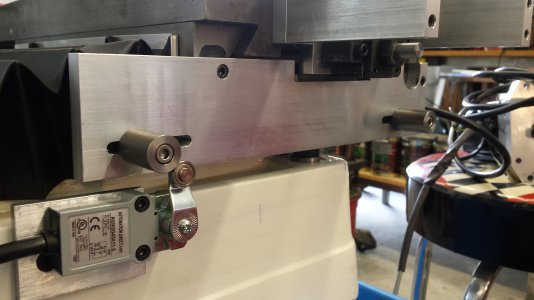My home switch problem was tossed around a couple of months ago but I wasn't able to resolve the problem at that time but now it's come back full circle. I really need to figure out this out.
The problem is when homing the axis moves through the limit switch and keeps going. I've set my limit switches so I have room to react. I haven't crashed my mill ... yet! Under normal operation my limit switches work as they should. I want to be able to home my machine so that I can pick up where I left off without having to re-zero my setup.
Here are a few photos of my configuration.
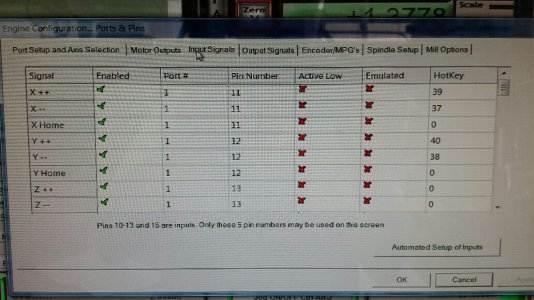
I ran the X the X and Y axis through their full travel in the plus direction and the Z axis in the minus direction tripping the limit switch. I set each axis DRO to zero and ran each in the opposite direction until the limit tripped. I noted the amount of travel for each axis and subtracted 1" for the X and Z axis and 1/2" for the Y axis. That's how I came up with the Soft Max settings in the picture below. When homed I want the table to be all the way to the left, saddle all the way forward, and the head at the top.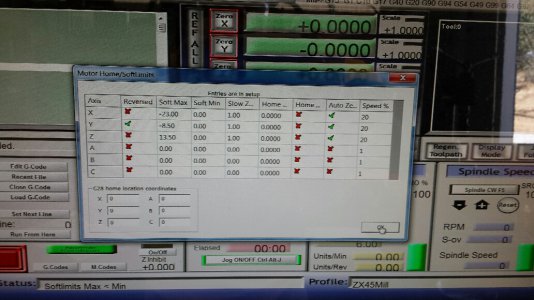
I read on the Machsupport Forum that checking the "Home true when no home switches" might be the culprit. Unfortunately when I check the box the Apply button stays gray. I disabled the home switches but the Apply button is still gray. Not sure what's causing the Apply button to be inactive.
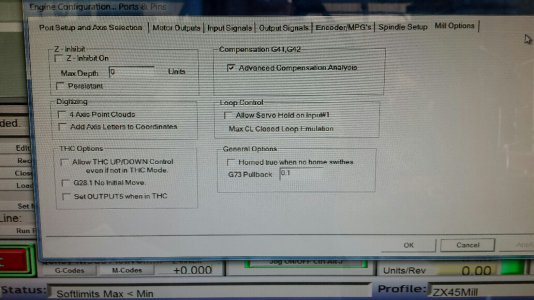
Thanks,
Tom S
The problem is when homing the axis moves through the limit switch and keeps going. I've set my limit switches so I have room to react. I haven't crashed my mill ... yet! Under normal operation my limit switches work as they should. I want to be able to home my machine so that I can pick up where I left off without having to re-zero my setup.
Here are a few photos of my configuration.
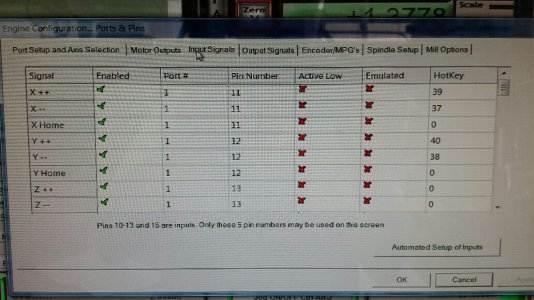
I ran the X the X and Y axis through their full travel in the plus direction and the Z axis in the minus direction tripping the limit switch. I set each axis DRO to zero and ran each in the opposite direction until the limit tripped. I noted the amount of travel for each axis and subtracted 1" for the X and Z axis and 1/2" for the Y axis. That's how I came up with the Soft Max settings in the picture below. When homed I want the table to be all the way to the left, saddle all the way forward, and the head at the top.
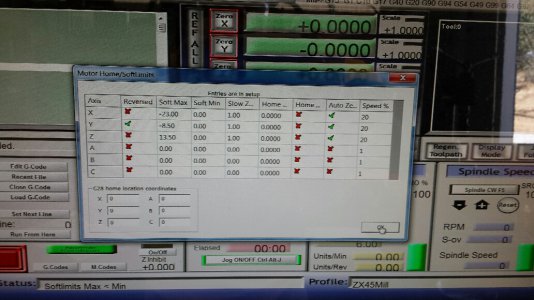
I read on the Machsupport Forum that checking the "Home true when no home switches" might be the culprit. Unfortunately when I check the box the Apply button stays gray. I disabled the home switches but the Apply button is still gray. Not sure what's causing the Apply button to be inactive.
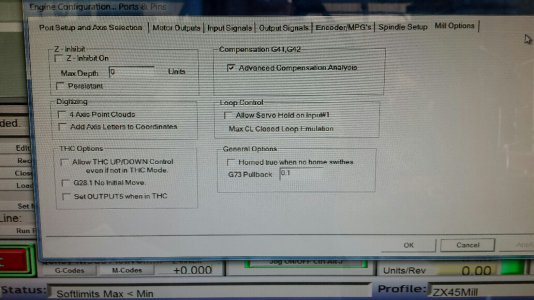
Thanks,
Tom S