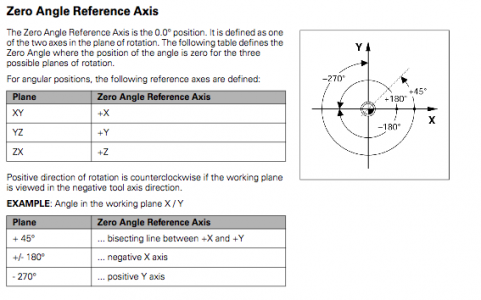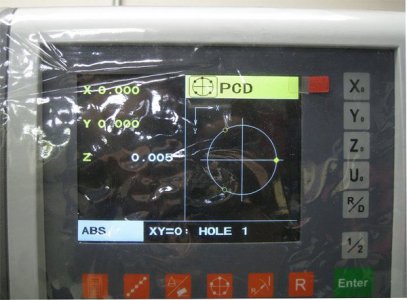- Joined
- Sep 30, 2012
- Messages
- 521
I have a Accurite VUE dro on my mill and it works great. Sure makes life a lot easier.
Anyway I have a question about one of the features. When you select the bolt hole feature readout "0" zero degrees is at the 3:00 position on the display instead of the 12:00 position and increases counter clock wise. So if you are standing in front of the mill and you want to place the top of your part in the advise, you have to turn it 90 degrees to the 3:00 position. Seems odd and confusing to me. It really doesn't make a lot of difference if you are not concerned with the start angle and don't care where the first hole is placed. But if you have a specific start up angle degree then it does make a difference.
An example would be on the project I am working on the bolt pattern first hole is at 18.73 degrees, which would be counter clockwise from the 3:00 position are around the 2:30 position on the readout.
Hope this is kind of clear to you'll. Are all DRO's like that or can that be changed in the setup?
Thanks, Sandia
Anyway I have a question about one of the features. When you select the bolt hole feature readout "0" zero degrees is at the 3:00 position on the display instead of the 12:00 position and increases counter clock wise. So if you are standing in front of the mill and you want to place the top of your part in the advise, you have to turn it 90 degrees to the 3:00 position. Seems odd and confusing to me. It really doesn't make a lot of difference if you are not concerned with the start angle and don't care where the first hole is placed. But if you have a specific start up angle degree then it does make a difference.
An example would be on the project I am working on the bolt pattern first hole is at 18.73 degrees, which would be counter clockwise from the 3:00 position are around the 2:30 position on the readout.
Hope this is kind of clear to you'll. Are all DRO's like that or can that be changed in the setup?
Thanks, Sandia