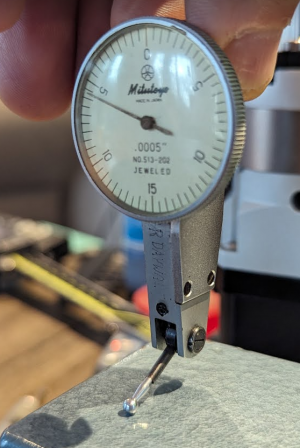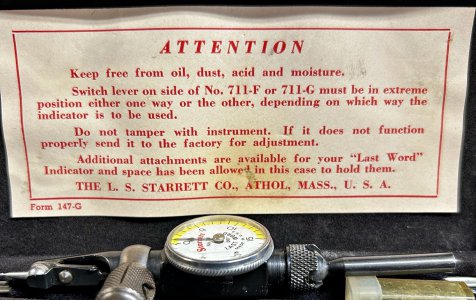- Joined
- Dec 10, 2023
- Messages
- 76
I picked up this used Mitutoyo DTI. I have two questions.
I have heard DTI are only accurate when pushing on the probe from certain angles. If you get too far away from the optimum angle you loose accuracy.
Question one what orientation should this DTI be at for the most accurate reading? Should the body be straight up and down like this picture?
Question two can i adjust the angle of the probe?
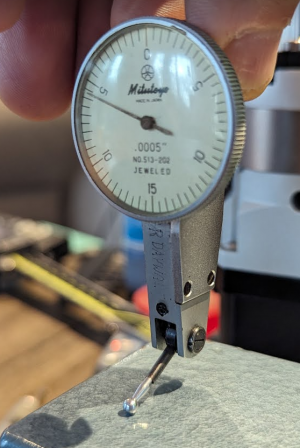
I have heard DTI are only accurate when pushing on the probe from certain angles. If you get too far away from the optimum angle you loose accuracy.
Question one what orientation should this DTI be at for the most accurate reading? Should the body be straight up and down like this picture?
Question two can i adjust the angle of the probe?