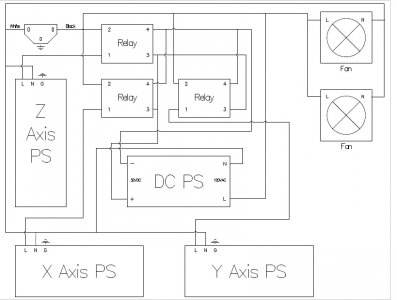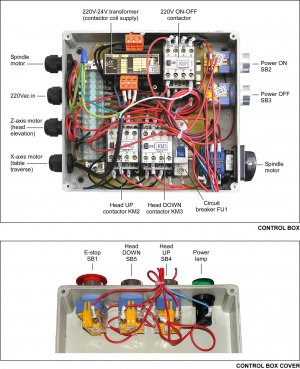I'm working on my CNC conversion and am at the point where I can wire the AC power circuit. I don't have much electrical smarts so I've done quite a bit of web surfing and reading the posts on this forum to learn as much as I can. I'm still trying to figure out some of the details.
I've drawn a circuit diagram (below) to help me explain what I've got in mind for the specific reason of getting feedback from the experts on this site. Comments and criticism are welcome. For clarification the AC input will be switched. Didn't show the switch and a few other details to keep the drawing simple such as a fuse block. Didn't shw the fuse block because I'm not sure where it should go. I'm thinking it should be wired in the line side of the circuit between the relay and power supply. And speaking of fuses what fuse rating should I use? Two of the power supplies are rated at 6A and one is rated at 7A.
Thanks for your help.
Tom S
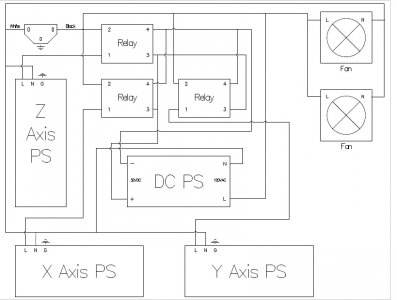
I've drawn a circuit diagram (below) to help me explain what I've got in mind for the specific reason of getting feedback from the experts on this site. Comments and criticism are welcome. For clarification the AC input will be switched. Didn't show the switch and a few other details to keep the drawing simple such as a fuse block. Didn't shw the fuse block because I'm not sure where it should go. I'm thinking it should be wired in the line side of the circuit between the relay and power supply. And speaking of fuses what fuse rating should I use? Two of the power supplies are rated at 6A and one is rated at 7A.
Thanks for your help.
Tom S